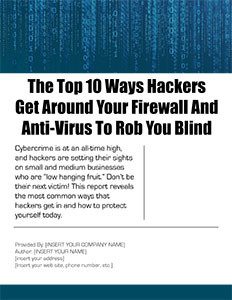GENIE PASSWORD KEY
In 4 easy to follow steps you will have a master password key that enables you to create passwords for any website, application, or email account…and all you will have to remember is your password key.  Programs to crack passwords are easily accessible on the internet for anyone to download. In order to limit the risk of your password being cracked, it should be at least 8 characters long and include letters (both upper and lower case), digits and symbols. This password key follows these standards and will also ensure that your passwords are unique for each situation.
Programs to crack passwords are easily accessible on the internet for anyone to download. In order to limit the risk of your password being cracked, it should be at least 8 characters long and include letters (both upper and lower case), digits and symbols. This password key follows these standards and will also ensure that your passwords are unique for each situation.
How to create your “Password Key”
Go through the following steps to create your password key. Jot down your answers as you take each step. Then we will explain how to use your unique password key to create passwords for any situation.
- Pick 2 of these numbers in any order. ( 1 2 3 4 ) Example Answer: 3 & 2
- Write down your favorite pin or 4 numbers. Example Answer: 1927
- Write down your 3 initials either forward or backward. Example Answer: jws
- Write down your favorite punctuation. Example Answer: %
In our example: For Step 1 we chose the number 3 & 2, Step 2 we wrote down 1927, for Step 3 the name John William Smith we wrote down jws, and for Step 4 we picked the percentage sign %
These answers are what make up our Password Key 3&2, 1927, jws, %
When making passwords the only part that changes with each password is part 1. The other 3 parts do not change from password to password.
The first part 3&2 which would be the number location of the letters of which ever location you are making a password for. And these would be in CAPS
Examples of passwords using our new Password Key:
- Ebay the 3rd letter is A and the 2nd letter is B; so the Ebay password is: AB1927jws%
- Amazon the 3rd letter is A and the 2nd letter is M; Amazon password is: AM1927jws%
- Paypal the 3rd letter is Y and the 2nd letter is A; so Paypal password is: YA1927jws%
So, you see here that the only part of each password that changed was the 1st part and the rest stays the same on each password. Keep in mind that the 1st part is always is CAPS and the 3rd part (your initials) are always in lower case. So all you have to remember is your Password Key. Keep your password key in a safe place just in case you need to refer to it.
If you need to share passwords with your staff or would like a more professional type of Password Manager please give us a call.